- First you need to open your control panel. There are a few ways to do this and they are as follows:
- Click the icon on your desktop if you have added it there
- Go to the search box and type in Control and then hit enter
- You can right click next to the Windows icon and the click Run and when the window opens type in control and hit enter
- Next select the Mail icon and double click on it
- Now click Add and give the profile a name and then click OK
- Now check the box to Manually setup the account and click next
- Select POP or IMAP and click Next
- Now enter the information requested and use mail.deluxsolutions.net for both the mail servers
- Now click on More Settings and on the Outgoing Server Tab select My outgoing server (SMTP) requires authentication
- Next click the Advanced Tab and enter 995 as the POP3 port, check the box for This server requires an encrypted connection, enter 465 as the SMTP port, select SSL/TLS as the encryption method from the dropdown, and click OK
- When finished click Next and then click Finish
- And then you can click OK and close the Control Panel
- Now open Outlook and click Yes to accept the certificate
- And there is your email. You are now all set up to send and receive emails from Outlook
Total 0 Votes:
0
0